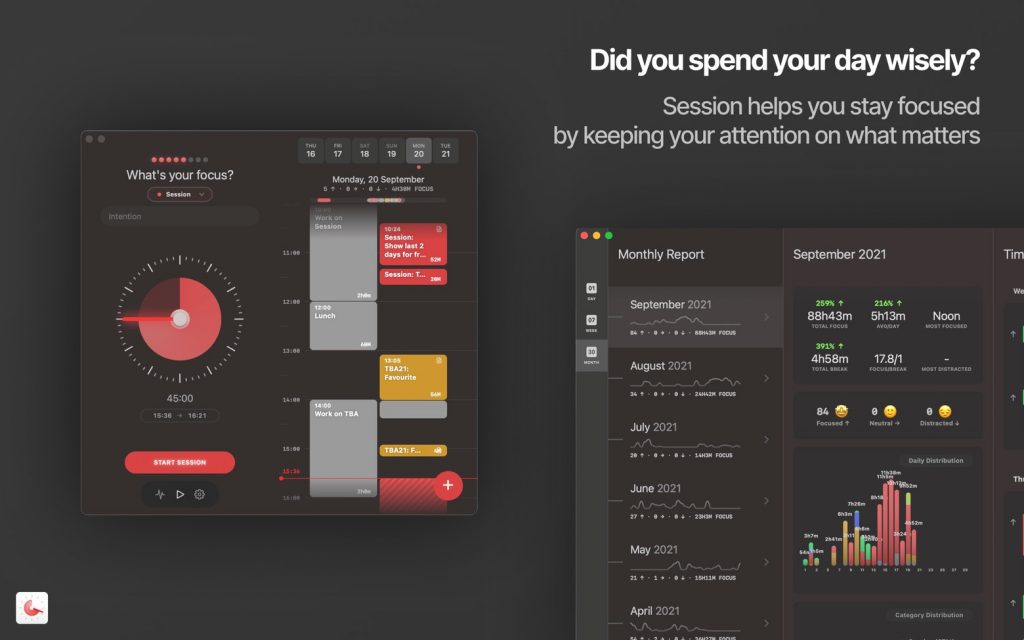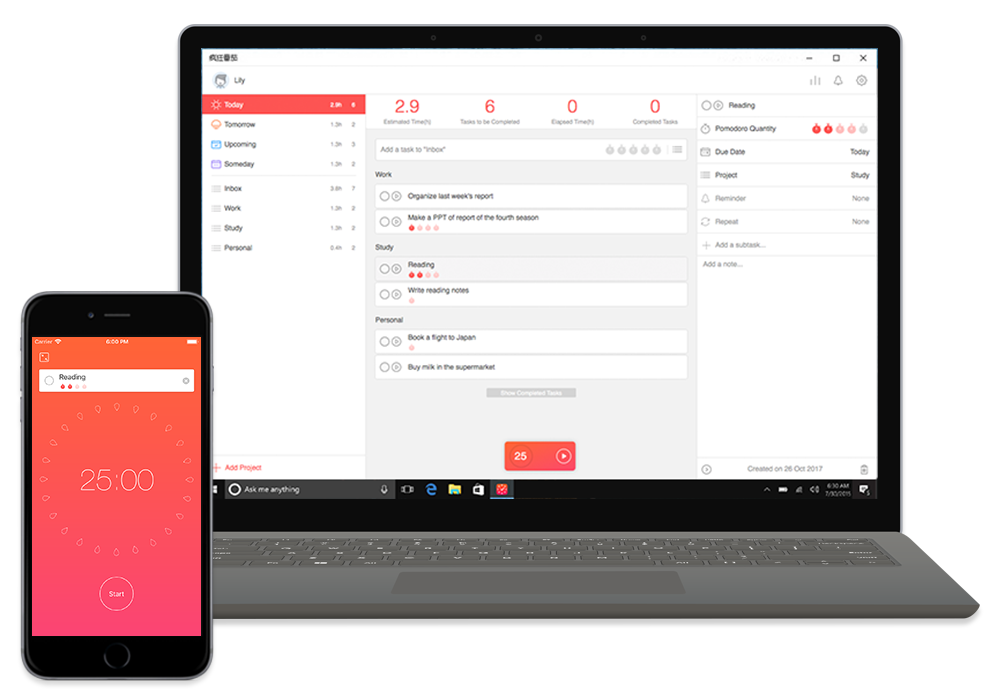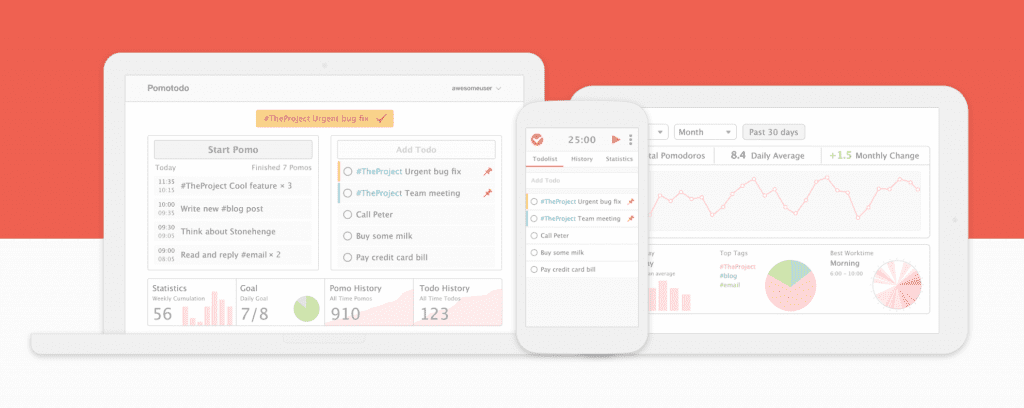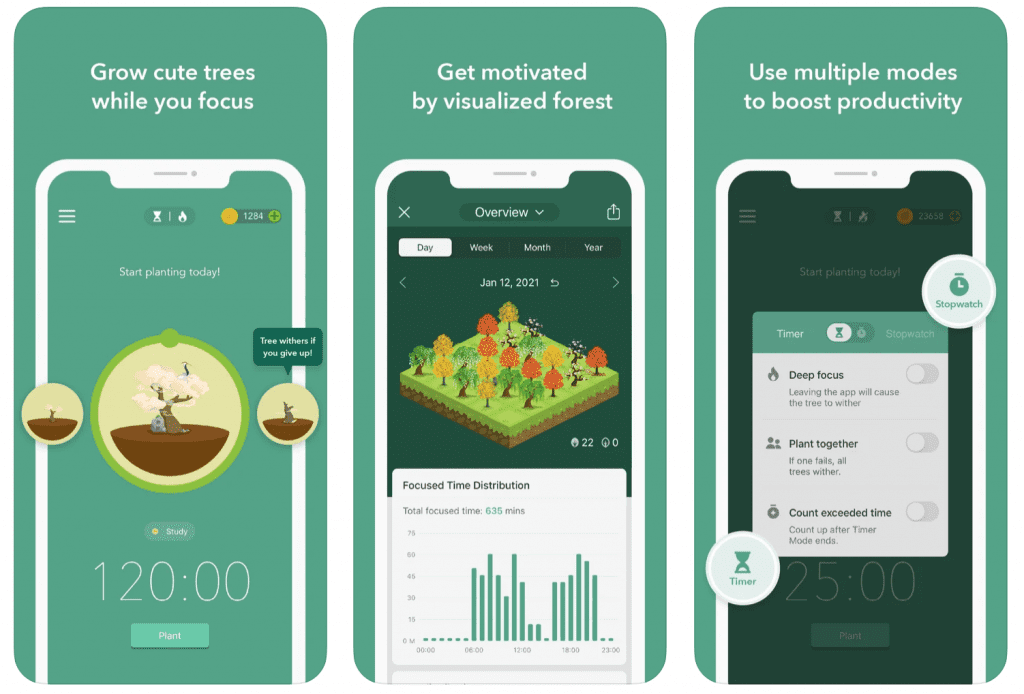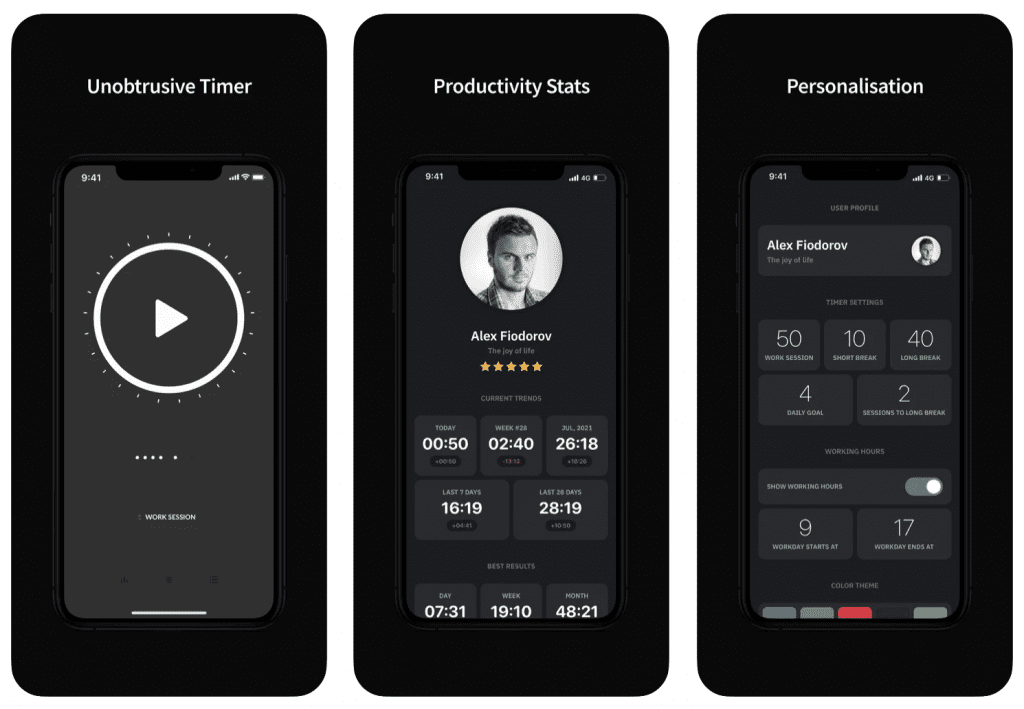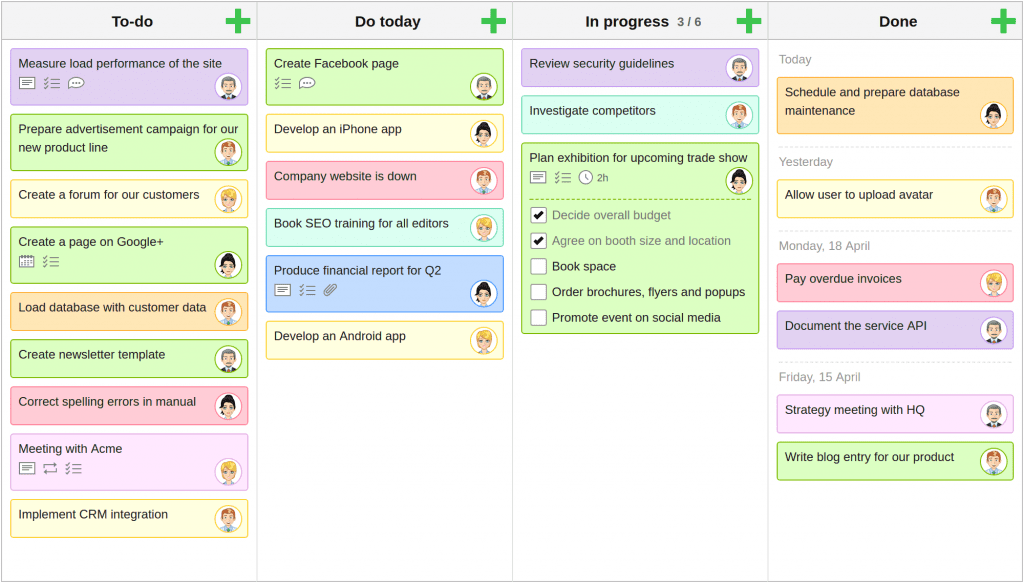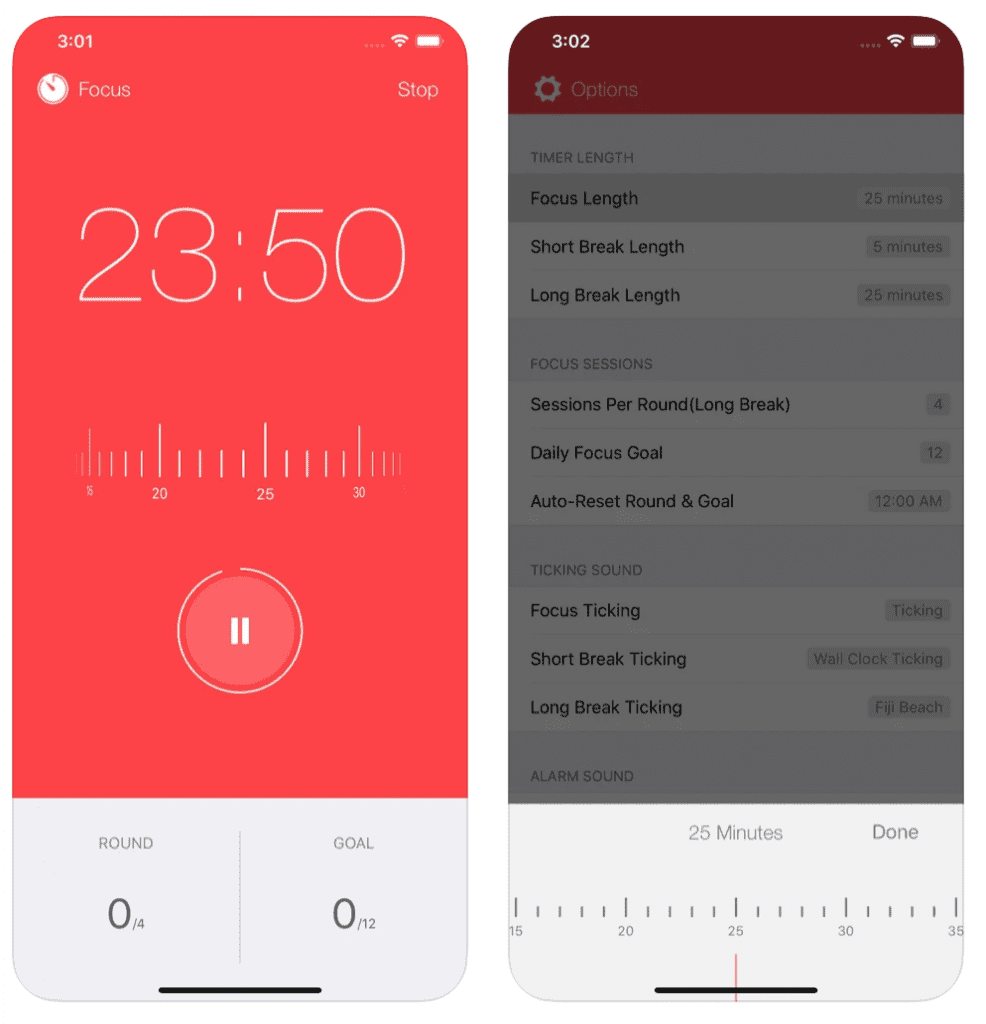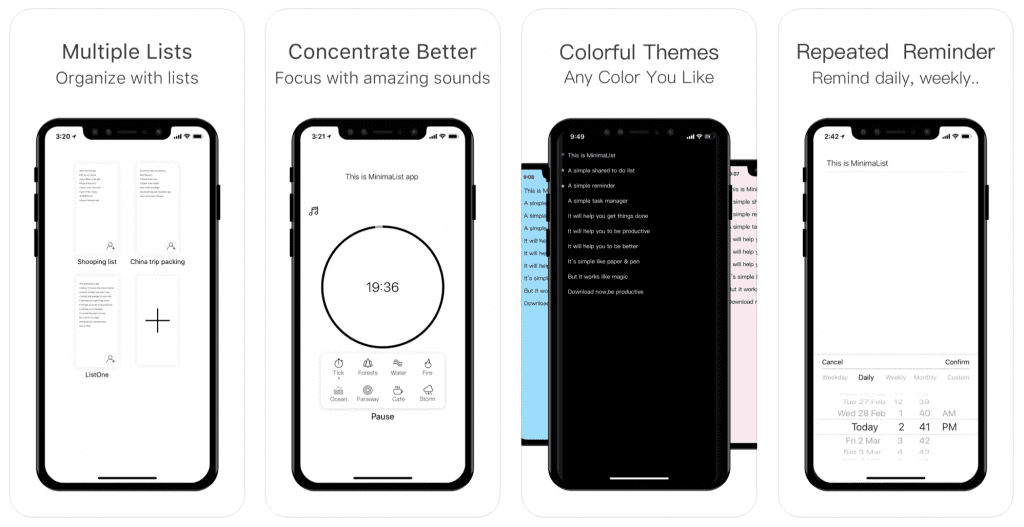Being more productive doesn’t mean spending more time working. Often that path is counterproductive, leaving us too tired, burned out, and mentally fuzzy to perform at our peaks.
There are smarter ways to get more done, and to do it in less time. One such technique that many of the world’s most prolific creators rely on is the Pomodoro method.
Simple in principle, the Pomodoro method involves short stints of focused attention, with even shorter breaks in between. Without such a system in place, we tend to work for long periods of time, even after our energy or attention begins to falter.
Implementing a Pomodoro timer is easy, and with the proliferation of apps dedicated to it, the demands on you are minimal while the gains are substantial. Let’s look a little closer at what the Pomodoro method is and the best apps for applying it.
What is the Pomodoro Method?
Pomodoro translates to tomato. Francesco Cirillo settled on the name given the tomato-shaped timer he relied on in University in the 1980s.
In its most common setup, the timer runs for 25 minutes, during which you work on a task. That’s followed by a 5-minute break in which you do something to take your mind of the task—meditate, go for a walk, drink some water, listen to some music, etc.
Each of these 25-minute work sessions is called a Pomodoro. After 3-4 of them, you take a longer 25 to 30-minute break, before repeating the process over again until you’ve finished the main task or your workday has come to an end.
This is the basic process:
- Choose a task: break it down into manageable chunks
- Set a timer for 25 minutes: you might adjust this depending on your task and what you find to be easier. But you want to keep it so that you can focus for the whole period.
- Work until the timer ends: Pomodoros are indivisible, if you get distracted you need to start the timer over.
- Take a 5 minutes break: use it to make a coffee, relax, stretch, draw, or just generally distract yourself
- Repeat 3-4 Pomodoros: then take a longer break (15 to 30 minutes)
While this is the traditional setup, there’s no iron law about how you must structure it. If you find a different arrangement works better for you, or a specific task requires an adjustment, you are perfectly free to change it up.
Likewise, if you finish the timer but have a little extra to do, you can finish it first and then have a break.
The process is meant to help get you into flow while giving your mind moments to rest and recover, but it should remain flexible enough to work for you.
The Best Pomodoro Apps
1. Sukha
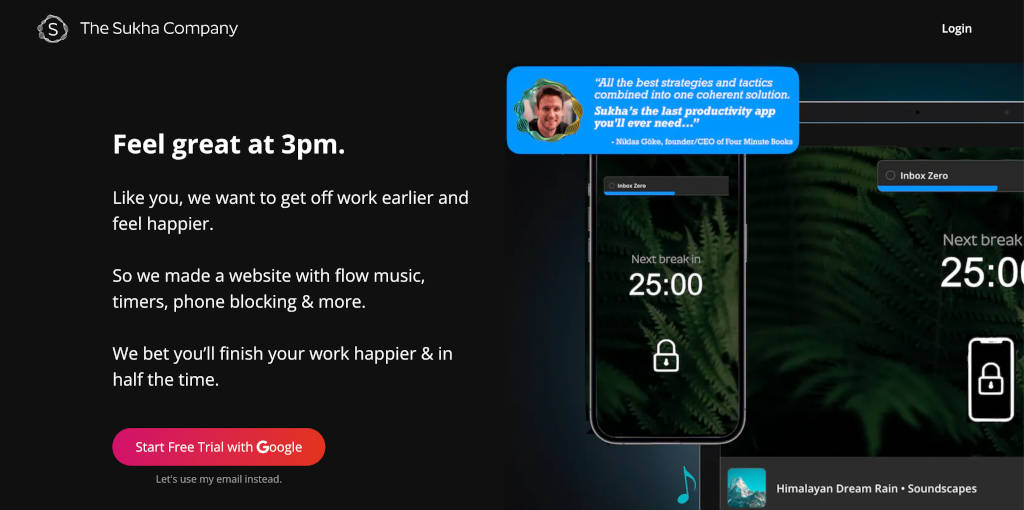
Designed with the intention of getting you into flow, Centered includes a task management dashboard with custom music, automated flow coaching, notification blocking and nudges for when you go off task.
All of that is included in the free version, while the premium account offers advanced tracking and analytics for $10 a month or $80 for the year.
2. Session
A comprehensive Pomodoro timer that has a free version with everything you need but there are additional features available for a $5/month upgrade.
The highlight of Session is its analytics, which comes with in-depth monthly reports, but it also has a calendar to schedule Pomodoros and a tool to help you block distracting apps and websites.
3. Focus To-Do
This Pomodoro timer doubles as a to-do list that helps you plan how many Pomodoros you need and when to use them. It also offers statistics so you know where your time goes.
You can use the basic app for free, or upgrade to a premium version for $3.99 per month or a lifetime pass for a discounted $11.99 as of this writing. The premium version includes syncing across devices, cloud backup, detailed statistics, tags and folders for tasks, and other features.
4. Pomotodo
A clean interface makes Pomotodo easy on the eyes. The free account is a simple 25-minute timer, for advanced features like customizable durations, reminders, notes, goal setting, a calendar, and weekly reports, you can subscribe to a Pro account for $3.9 per month or $39 for a year.
5. Be Focused
Like Session, Be Focused is available as part of SetApp, but you can also grab the standalone version if the collection of apps doesn’t interest you.
There’s a free version that includes most features, like adjustable timers, goal tracking, a pause option, and more. There’s also a $3 pro version which includes syncing across devices.
Want To Feel More Focus And Flow For Your Pomodoro Sessions?
Get my Flow State Music Collection with over a 100 binaural beats for achieving different brain waves states associated with laser focus, creative flow, lucid dreaming and deep rest.
6. Forest
A creative app where you plant a digital tree each time you start a Pomodoro, and it grows over the duration of it. If you stop for some reason the tree will die, but after a few successful Pomodoros you’ll have your own little forest.
With over 80 tree types each forest can be quite unique. It’s not all digital though, as you earn tokens that you can use to plant real trees with the ‘Trees for the Future’ initiative. The app costs $2 and has other in-app purchases.
7. Emphasis
A beautifully dark colour palette with a minimalistic interface makes Emphasis easy to use, but despite this, there are several features hidden behind its simple design—such as taking notes and creating checklists.
There’s a free version or a $25 yearly subscription for the premium version which gives more statistics and allows for changing the colour scheme.
8. KanbanFlow
Unlike the other listings here, KanbanFlow is a full project management app where you can organize all your todos into a Trello-like board arrangement, with different visualizations and analytics.
A Pomodoro timer is a central feature to help you keep track of where your time and attention go. There’s a free option and a premium version with advanced analytics and features for $5 per month with a 10% discount for paying per year.
9. Focus Keeper
With a simple and intuitive interface that’s as red as a ripe tomato, Focus Keeper allows you to easily adjust the length of the timer with your fingers by swiping left or right, you can also skip or pause Pomodoros, and see a simple analysis of your past sessions.
You can upgrade for $0.99 monthly or $5.99 annually, with which you’ll be able to choose different sounds for the timer and alarm, set daily goals, get more insights from detailed charts, manage tasks, and share your progress.
10. MinimaList
MinimaList has a simple interface that looks more like your basic text editor. Yet it has a to-do list, reminders, a checklist, and a task manager, as well as the Pomodoro timer.
There’s a free version, or you can upgrade to the premium version with more functionality for $1 per month or $6 per year.
Build Your Productivity System
Each of these apps has a Pomodoro timer at its core, with differing levels of extra functionality, from advanced analytics to goal trackers, to-do lists, colour schemes, and alarm sounds.
Whatever your requirements and budget, there’s likely something for you. Whether you rely on several apps to get your work done, or one all-inclusive app, it’s easy and well worth it to include a Pomodoro timer in your personal productivity system.
The short sprints of intense focus will get you into the flow of things, so you can watch those to-do lists shrink quickly.